Universal inbox
Connect Gmail, Outlook, or any IMAP/SMTP provider. Switch between as many accounts as you need—Chaski keeps each mailbox synced and cached locally.
Terminal-first email for developers
Chaski is an open source terminal client for reading, composing, and summarising email. It speaks the language of your IDE—command palettes, keyboard driven navigation, and an AI teammate powered by the inbox you already synched locally.
Connect Gmail, Outlook, or any IMAP/SMTP provider. Switch between as many accounts as you need—Chaski keeps each mailbox synced and cached locally.
Navigate with familiar Vim-style keys or arrow keys. Jump between folders, open messages, and act on threads without touching the mouse.
Decide how many messages render per page, customise pagination commands, and fine tune auto-refresh intervals to match your flow.
Credentials never leave your machine. They live encrypted in
~/.chaski alongside cache data guarded by strict file
permissions.
Everything is a command. Add accounts, purge cache, toggle auto-refresh, or ask for help straight from the palette—complete with tab-completion muscle memory.
React (Ink) + TypeScript keep the codebase friendly to contributions. Services, components, and utilities live where you expect them.
Real screenshots from the terminal client showcase the home dashboard, command palette, and AI assistant flow.
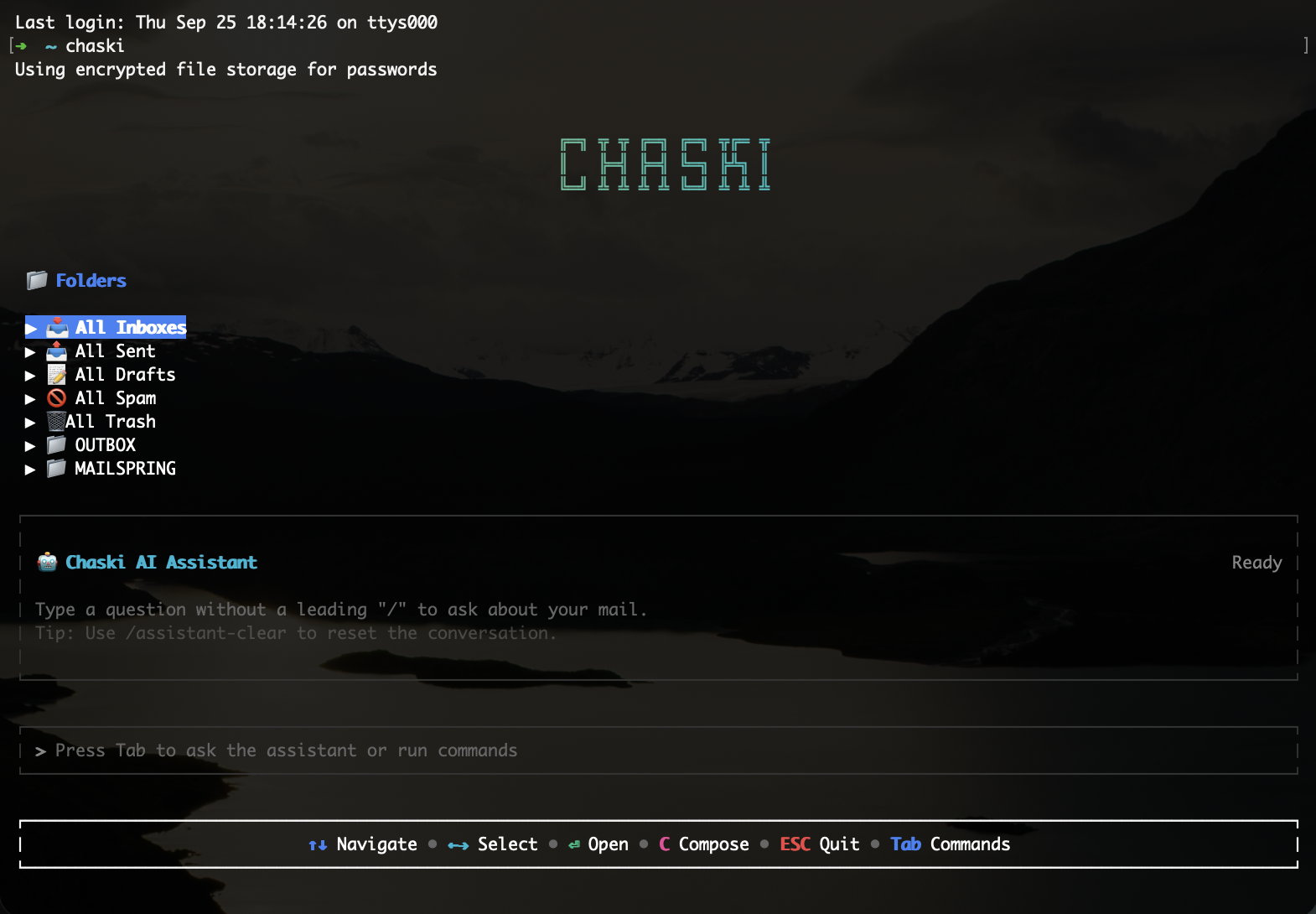
Monitor every inbox at once, with unread counts and quick access to folders tailored to your workflow.
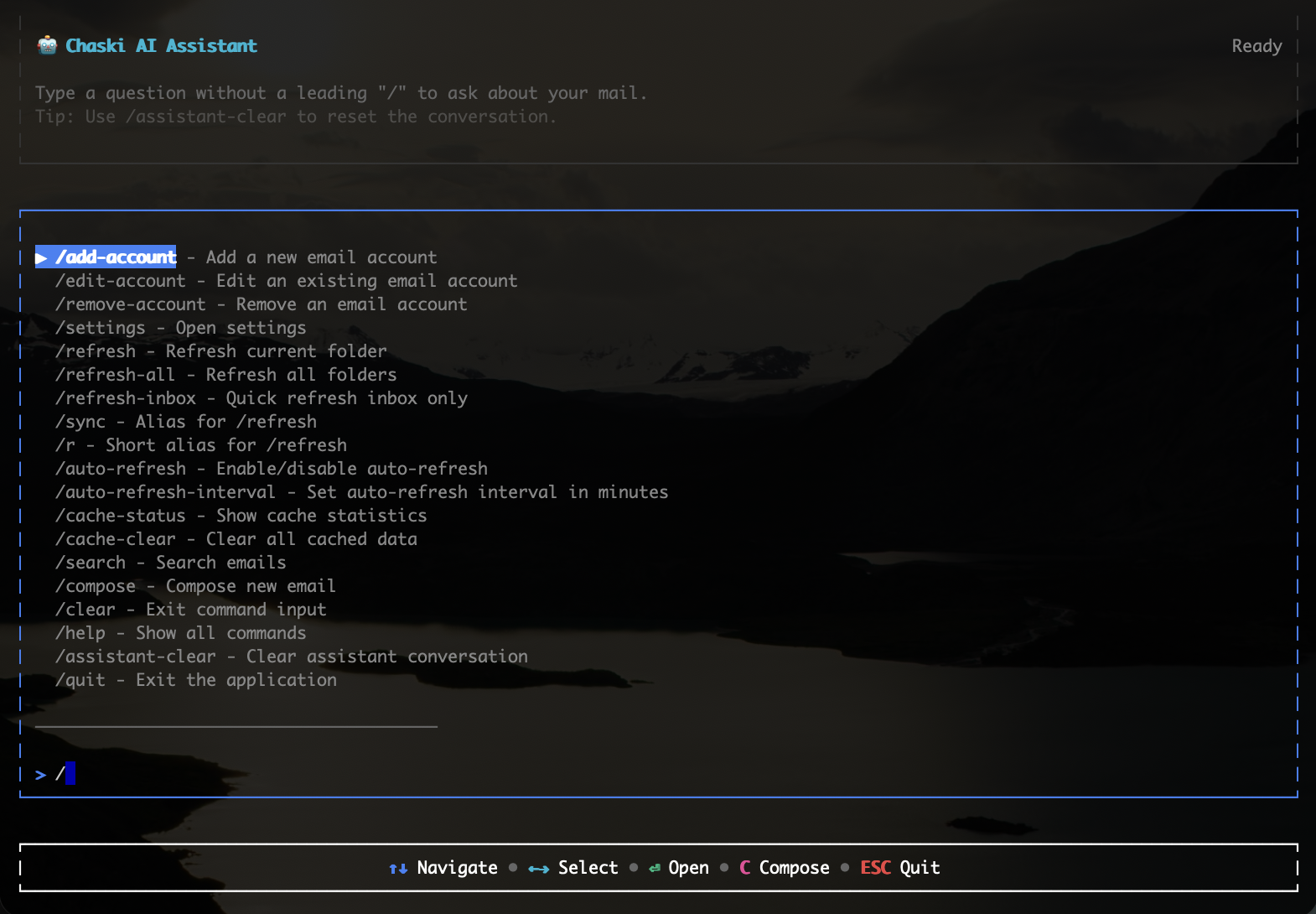
Trigger actions from the palette—compose, refresh, paginate, and more—without leaving the keyboard.
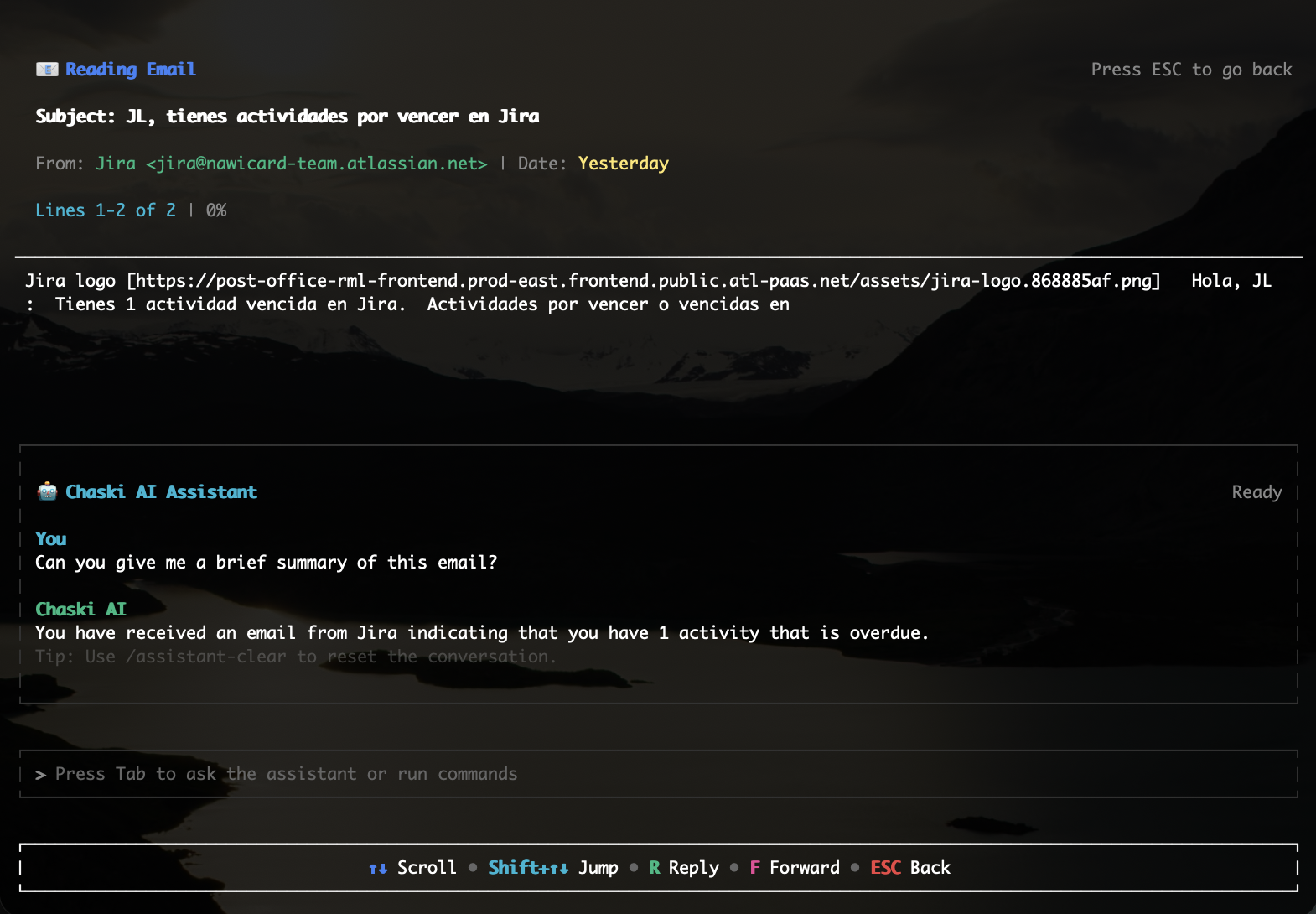
Ask ChatGPT to summarise threads or craft replies using only the messages already cached locally.
Chaski ships with a built-in ChatGPT assistant that knows the context of the email already synced to your terminal. Ask “Summarise this thread”, “What are the key action items?”, or “Draft a reply” without copying dense threads into the browser.
/assistant-clear.
Drop OPENAI_API_KEY in your environment and Chaski
handles authentication, rate limits, and context for you.
Only the emails you already downloaded are used for summarisation, keeping private threads private.
Clone the repo, run npm install, then
npm start to boot the CLI. Chaski runs anywhere Node
16+ is available.
Use the command palette (/add-account) to connect
Gmail, Outlook, or custom IMAP/SMTP accounts with secure local
storage.
Navigate with j/k, compose with c,
refresh with /refresh, and let the assistant
summarise long threads.
Prefer automation? Wire Chaski into scripts or call it from your editor's built-in terminal.
Named after the Incan messengers who relayed vital news between mountain villages, Chaski is built to carry your messages swiftly and securely. The project welcomes contributors—whether you want to add protocols, refine the UI, or extend the AI assistant.
CONTRIBUTING.md guide and conventional
commits.
Install it locally, connect your inboxes, and keep your email in the same window as your code.
git clone https://github.com/jonlarale/chaski.git
npm install
npm start